
待發短信

在線客服
kppw社區是基于PHP5.x+Mysql5.x開發的一款系統平臺,采用的是一種簡單的MVC模式,內核采用OO模式,控制層采用的是基于面向過程的模式。今天小編就以替換短信接口為例一步一步教大家如何開發,進行替換的短信接口是我們短信寶短信群發平臺的短信接口,我們短信寶短信接口非常穩定,發送速度快,注冊還送測試短信,推薦大家使用。
首先我們代開項目根目錄下\config\phpsms.php文件,添加短信寶配置信息,代碼如下:
|
1
2
3
4
5
6
7
8
9
10
11
12
13
14
15
16
17
18
19
20
21
22
|
/* * ----------------------------------- * Smsbao * 短信寶 * ----------------------------------- * website:http://www.gjrencai.com * support template sms. */ 'Smsbao' => [ //請求地址 //短信寶用戶名 'smsbaoName' => '你的短信寶用戶名', //短信寶密碼 'smsbaoPass' => '你的短信寶密碼', //短信寶簽名 'smsbaoSign' => '你的短信簽名', ], |
接著在項目\vendor\toplan\phpsms\src\phpsms\agents\下創建SmsbaoAgent.php文件,代碼如下:
|
1
2
3
4
5
6
7
8
9
10
11
12
13
14
15
16
17
18
19
20
21
22
23
24
25
26
27
28
29
30
31
32
33
34
35
36
37
38
39
40
41
42
43
44
45
46
|
<?phpnamespace Toplan\PhpSms;use REST;/*** 短信寶*/class SmsbaoAgent extends Agent{ public function sendSms($to, $content, $tempId, array $data) { $content = explode('】', $content); $url = $this->smsbaoUrl.'?u='.$this->smsbaoName.'&p='.md5($this->smsbaoPass).'&m='.$to.'&c=【'.$this->smsbaoSign.'】'.$content[1]; $ret = file_get_contents($url); return $this->setResult($ret); } public function sendTemplateSms($to, $tempId, array $data) { } public function voiceVerify($to, $code, $tempId, array $data) { } protected function setResult($result) { if($result == 0){ $success = true; }else{ $success = false; } $this->result(Agent::SUCCESS, $success); // $this->result(Agent::CODE, $code); // $this->result(Agent::INFO, $info); } public function sendContentSms($to, $content) { }} |
好了,經過以上的替換,短信寶的短信平臺已經替換成功了,可以正常使用了。我們進行測試發送。
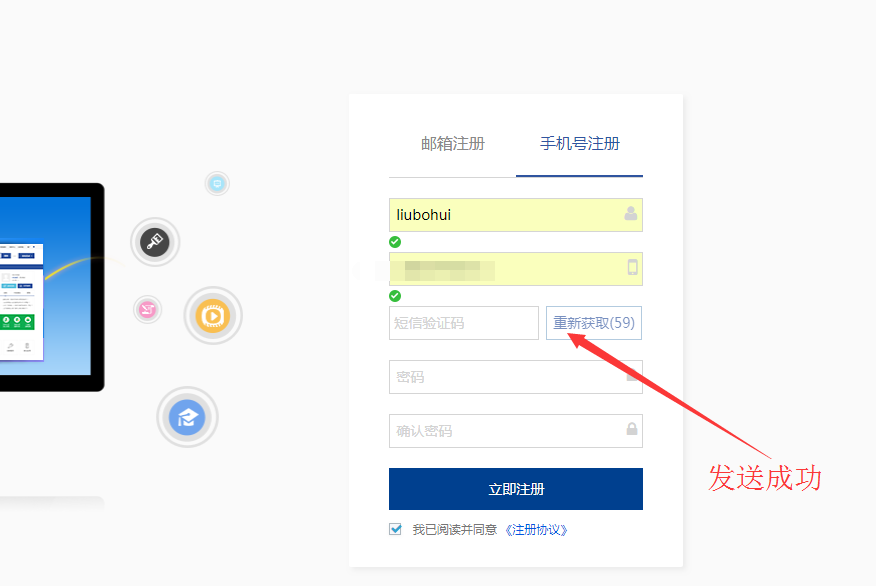
報備一下短信寶的VIP模板,這樣就可以走短信寶的優質通道了,即便遇到敏感文字我們都不會人工審核,短信內容3~5秒就可送達。
另外:我們已經開發好完整的kppw威客社區短信寶插件,點擊此鏈接 下載及查看安裝流程。
最新更新
電商類
CMS類
微信類