
待發短信

在線客服
微擎是一款免費開源的公眾平臺管理系統,基于web2.0技術架構,他有很多的擴展模塊,二次開發也非常方便,小編最近發現微擎升級到了2.6.4版本,今天小編就以微擎2.6.4版本的替換短信接口為例告訴大家如何進行二次開發,使用的短信接口是我們短信寶短信群發平臺的接口,我們短信寶短信群發平臺非常穩定,發送速度快,注冊就送測試短信,推薦大家使用
1:打開項目:\web\themes\default\system\user-setting.html 新增短信寶接口頁
|
1
2
3
4
5
6
7
8
9
10
11
12
13
14
15
16
17
18
19
20
21
22
23
|
{if $do == 'sms'} <div id="sms"> <div class="form-group"> <label class="col-sm-2 control-label" style="text-align:left;">短信寶賬號</label> <div class="col-sm-8"> <input type="text" name="sms_name" class="form-control" value="{$settings['sms_name']}" /> <span class="help-block">沒有短信寶賬號?點擊<a class="btn btn-primary span3" target="_blank" href="http://www.gjrencai.com">免費注冊</a></span> </div> </div> <div class="form-group"> <label class="col-sm-2 control-label" style="text-align:left;">短信寶密碼</label> <div class="col-sm-8"> <input type="password" name="sms_password" class="form-control" value="{$settings['sms_password']}" /> </div> </div> <div class="form-group"> <label class="col-sm-2 control-label" style="text-align:left;">短信簽名</label> <div class="col-sm-8"> <input type="text" name="sms_sign" class="form-control" value="{$settings['sms_sign']}" /> </div> </div> </div> {/if} |
2:打開項目:\web\themes\default\system\user-setting-header.html 修改大致在第6行代碼
|
1
2
3
4
5
6
|
<ul class="we7-page-tab"> <!--<li {if $type == 'system'}class="active"{/if}><a href="{php echo url('system/thirdlogin', array('type' => 'system'))}">系統登錄</a></li>--> <li {if $action == 'registerset' && $do == 'display'}class="active"{/if}><a href="{php echo url('user/registerset/display');}">登錄/注冊設置</a></li> <li {if $action == 'thirdlogin'}class="active"{/if}><a href="{php echo url('system/thirdlogin')}">第三方配置</a></li> <li {if $do == 'clerk'}class="active"{/if}><a href="{php echo url('user/registerset/clerk')}">應用操作員登錄/注冊設置</a></li> <li {if $do == 'sms'}class="active"{/if}><a href="{php echo url('system/usersetting', array('do' => 'sms'))}">短信配置</a></li> |
3:打開項目:\web\source\system\usersetting.ctrl.php 在16行左右新增短信配置
|
1
2
3
4
5
6
7
8
9
10
11
|
if ($do == 'sms') { $_W['page']['title'] = '短信配置'; if (checksubmit('submit')) { $settings['sms_name'] = $_GPC['sms_name']; $settings['sms_password'] = $_GPC['sms_password']; $settings['sms_sign'] = $_GPC['sms_sign']; setting_save($settings, 'copyright'); itoast('更新設置成功!', '', 'success'); }} |
經過上面的替換,短信寶的短信平臺已經替換成功了,可以正常使用了。進行測試發送:
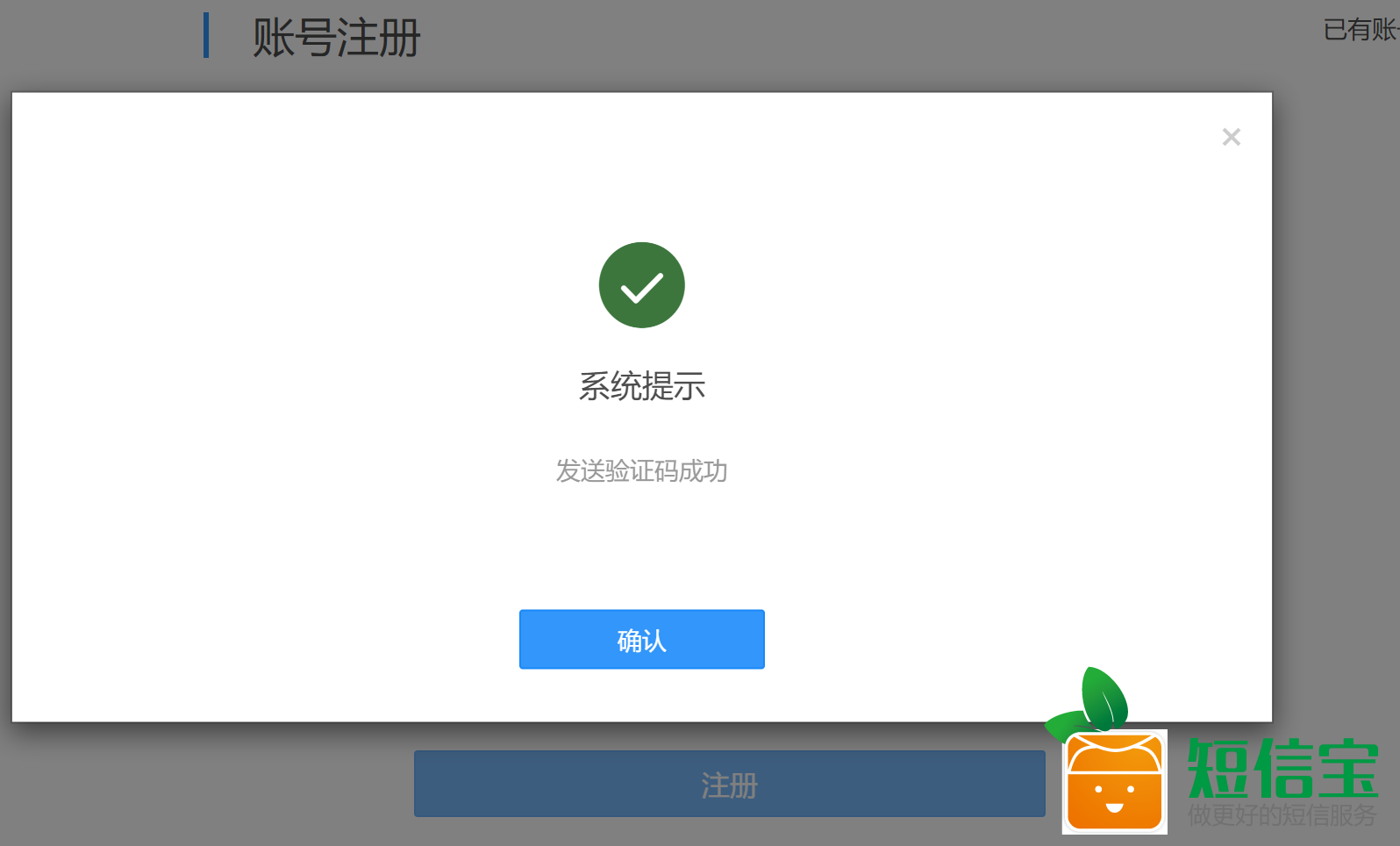
報備一下短信寶的VIP模板,這樣就可以走短信寶的優質通道了,即便遇到敏感文字我們都不會人工審核,短信內容3~5秒就可送達。
另外:我們已經開發好完整的微擎V_2.6.4系統短信寶插件,點擊此鏈接 下載及查看安裝流程。
最新更新
電商類
CMS類
微信類